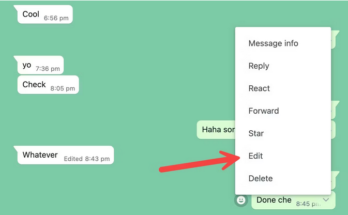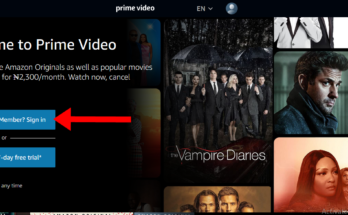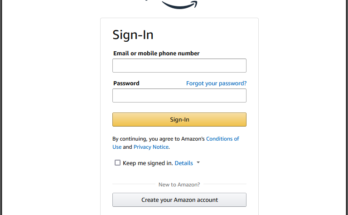On this page, we are going to be walking you through on how to link your NIN to MTN, GLO 9mobile, and Airtel following the Federal Governments’s directive that all Telecom companies should recapture their customer’s data to include their National Identity Number(NIN).
The development of learning how to link NIN to your Glo, MTN, 9mobile, and Airtel come after a recent directive by the Nigeria Communications Commission (NCC) that all SIM cards without NIN will be blocked from December 30, 2020.
How to Link Your NIN with Your Phone Numbers
MTN Users
Option 1.
To link your your NIN with your MTN SIM using USSD
- Dial *785# using the MTN you wish to perform the linking on.
- Type 1 for “Enter your 11-digit NIN” and send.
- Enter your 11–digit NIN and send.
Wait for the network to give a confirmation of your submission. You may get a message saying “Your Request is Processing.” Don’t panic if you dont get the message after some time! Just wait for some time and try it again.
Option 2.
How To link your NIN to Your MTN phone number Online
- Visit https://mtnonline.com/nim/ using your phone or computer
- Complete the NIN linking form by entering your name, phone number, NIN and email address.
- Submit the form as soon as you’re done.
- Wait from feedback from the network in a couple of days.
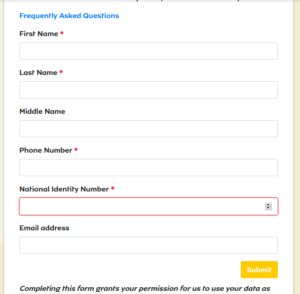
How to Link Your NIN with Your Airtel Number
To link your NIN to your Airtel phone number, follow the steps below:
- Dial *121# on the Airtel line you wish to link.
- Type 1 for “NIN Capture” and send
- Enter your 11–digit NIN and send.
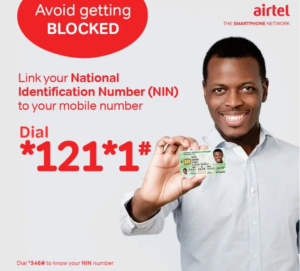
Wait for the message confirming your NIN to your Airtel number linking submission. If you get an error, just wait for some time and try again.
RELATED: How to Retrieve Your NIN Via USSD Code
Alternatively, you can visit https://www.airtel.com.ng/nin on your phone or computer and complete the online registration form to link your NIN to your Airtel line.
How to Link Your National Identification Number to Your Glo Number
To link your your NIN with your Glo line, follow the steps below:
- Simply send “UPDATENIN NIN FirstName and LastName” to 109.
- Wait for network feedback on your linking status.
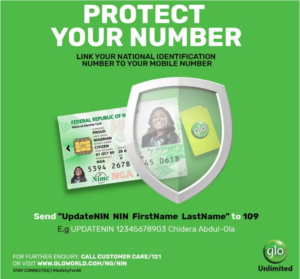
Take note that the name you submit must match the one on your ID card/slip for the linking to be successful.
Alternatively, visit https://www.gloworld.com/ng/nin. Thereafter, enter your name, phone number and NIN to carry out the linking.
READ: How to Apply for Yale University Scholarship In USA
How to Link Your NIN to Your 9mobile Number
To link your NIN with your 9Mobile line, here’s what you need to do:
- Dial *200*8# on your 9Mobile line
- Enter your NIN and press send
- Wait for feedback from the network confirming your successful submission.

If you’re facing any issues to link your National Identification number with your 9mobile, visit any 9mobile office near you and submit your NIN to them. They should be able to complete the linking in a matter of minutes.
You can also visit https://9mobile.com.ng/nin/ and follow the instructions to complete the registration.
Can I Link My NIN to Different Phone Numbers?
“Please can I link my NIN to more than 1 sim, if yes how can one do that & hw many sim can it be possibly linked with at a go?”
Your NIN can be linked to more than one sim card. Kindly take your NIN slip along to a telecom office. It is a KYC (Know Your Customer) Procedure.
If you have further question(s) on how to link your NIN to MTN, GLO 9mobile, and Airtel, use the comment section below to drop your question.