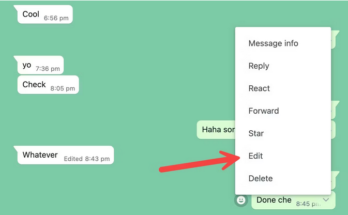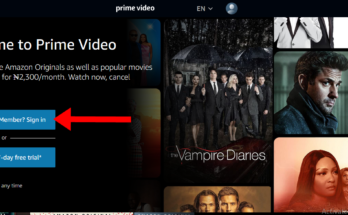If you are an XFINITY by Comcast customer you have easy access to your account at any time whether through your phone or on a computer. And at the same time, you have multiple ways to pay your bill Comcast Xfinity bill pay online, by phone or through the mail easily.
On this page, we shall be showing you how to pay your XFINITY by Comcast bill anytime, on any device online when it is convenient for you or set up an automatic online bill pay from any device. All you have to do is simply read through this article.
RELATED: How to Pay Your DIRECTV Bills Online
One of the amazing things about Comcast Xfinity is that they make it easy for you as a customer to make Xfinity bill payment for any service that you have subscribed to. Even when you are on-the-go. Not only does it save you the hassle to visit the store, but it is also more convenient.
Without wasting much time, here’s the info you need to make your payment in any way you choose: There are three ways to pay your Comcast bills. They are Comcast pay bill online, by phone or through the mail.
How to Pay Your Comcast Xfinity Bill Online
To make Xfinity bill payment online easily, follow the simple steps below.
- Go to the official login page at xfinity.com/myaccount. Tap on the ‘My Account’ option to proceed
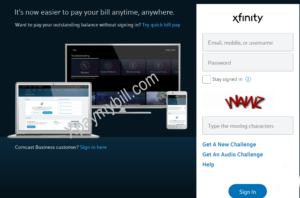
- When you are logged into your account Click “Make a Payment.”
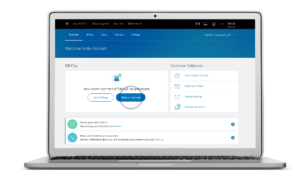
- Choose your current balance due, or select “Pay another amount.” Then select a payment date from the calendar.
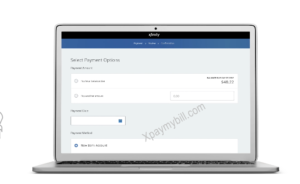
- Select a saved payment method (if applicable) or enter a new bank account or credit/debit card number and click “Continue.”
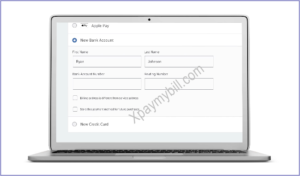
- The “Review Your Payment” screen will appear. Click “Submit Payment” and you’re done.
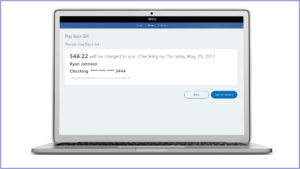
Now you are done. You can pay your Comcast bill with your credit card, or with your checking or savings account. The next method of Comcast bill payment we shall be looking at is the payment by phone.
How to Make Xfinity Bill Pay By Phone Number
It is obvious that almost everyone prefers making a Comcast Xfinity bill online payment these days, However, the company still offers you many options to pay your bill. The dial on the Xfinity bill pay number and pay via the automated system. follow these easy steps:
Call 1-855-850-5974
Select ‘2’ for ‘Billing and Payments.’
Follow the prompts to make your desired payment.
You can also use the same system to enroll yourself in automatic payments. This will help you avoid missing your bills’ due date.
How To Pay Your Comcast Bill By Mail:
There are multiple Comcast payment addresses for different parts of the country. To get the correct address for you, call Comcast customer service at 800-266-2278.
In-Person: You can also pay at a Comcast Xfinity customer service center near you.
How to Make Comcast Pay Bill Without Logging In
You can pay your Comcast bill online without signing in to My Account by using Quick bill pay, which will require you to enter account-related information as a way of verifying your account. To make Xfinity payment without signing in, follow the steps below.
- Visit customer.xfinity.com/lite.
- Select an authentication method from the options listed and click Continue.
- On the next page, fill out the required fields to verify your account and click Continue.
- A message will appear that your account has been confirmed. Select whether you want to pay the total balance due or pay another amount.
- Select your payment method and fill out the form with your bank account or credit/debit card information.
- Click Continue.
- Review your payment information on the next page. Click Submit Payment.
You will receive a confirmation message that your payment has been submitted.
Note: If you have further questions on how to make a Comcast Xfinity bill pay online, by phone number or through the mail, you can use the comment section below to or call Comcast customer service at 800-266-2278.