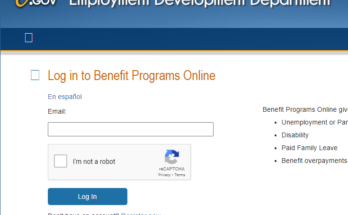Nationwide Insurance pay bill online: If you have your auto insurance covered by Nationwide, this article is designed to guide you through on the various ways to pay your Nationwide Insurance bill online, by phone, or through the mail.
Like in our previous articles, before we go-ahead to show you how to make your Nationwide auto insurance pay bill using any of the above-mentioned methods, we shall first have a look at some of the basic facts about the company which makes it to stand out among other insurance companies.
About Nationwide Mutual Insurance Company
The nationwide mutual insurance company was found 90 years ago as a small mutual auto insurance company, owned by policyholders to be one of the largest insurance and financial services companies in the world today, with over $158 billion in statutory assets.
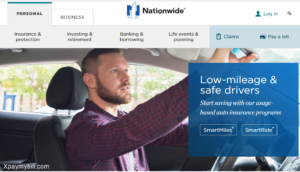
The company basically focuses on customers and valuing people since then and it has helped Nationwide become one of the largest insurance and financial services companies in the world.
RELATED: How to Make Globe On The Web Insurance Payment
Nationwide Insurance provides a full range of insurance and financial services across the United States of America, including Property, Life, Autos (car, motorcycle, boat, etc.), homeowners (Rental, Condo, etc.), pet, farm, life, and commercial insurance.
Nationwide Insurance also offers insurance coverage on Personal liability, Earthquake coverage, administrative services, annuities, mortgages, mutual funds, retirement plans, and specialty health services.
How To Make Nationwide Insurance Bill Payment
Nationwide Insurance offers policyholders several ways to make insurance bill payments. With a registered account, a policyholder can make bill payments online, by mail and through the phone.
Follow the outlined steps below to pay your Nationwide insurance bill using any payment option convenient for you.
Nationwide Insurance Pay Bill Online
As a policyholder, you can visit the company’s website to pay bills, manage your account, or learn about products and services available to you. You can also choose between the two options of Paying by logging in or Paying Nationwide insurance without logging in.
To Pay by Logging
If you want to login to your account at www.nationwide.com, follow the steps below
- Go to the official Nationwide homepage at https://www.nationwide.com
- Click on the “Log in” at the top right-hand side of your browser and select your account type.
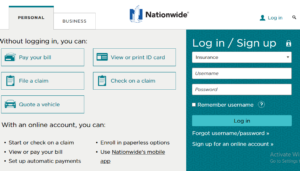
- When you log in successfully by entering your username and password, click on “Pay Your Bill” under personal insurance.
- Once on the “Pay Bill Page,” click on “Pay by login” to gain access to the next page.
- On the next page, click on your insurance policy of choices and type in your username and password.
- Click “Login” to proceed to the “Make payment page.”
- At this point, you will be required to provide your phone number or policy number, ZIP code, and Date of birth.
- Then select the amount of bill to be paid and the payment method of choice, such as credit/debit card, online check before payment is confirmed.
How to Pay Nationwide Insurance Bill Without Logging In
If you want to make your Nationwide insurance bill payment online without logging to your account, follow the steps below
- Go to the homepage https://www.nationwide.com
- Click on the “Pay your bill” page;
- Click on “Pay without login” to gain access to the next page.
- On the next page, type in your phone number or policy number, ZIP code, and Date of birth. Then follow the
- instructions on the page to make payment.
Nationwide Insurance Bill Pay By Phone Number or Text
Policyholders can make the nationwide insurance bill pay using their phones by calling, sending a text, or through the Nationwide app.
To make your payment through calls or text
- Call 1-888-891-0267
- Text PAY to 245569
Note: To pay your insurance bill by phone., you are required to have your debit card or checking account information available when you call to complete the payment process.
For payment using the Nationwide Mobile app;
- Log in to the mobile app.
- Tap the menu in the top right corner of the device.
- Tap ‘Payments & Transfers’.
- Then select ‘Pay or Move Money’.
- Choose the bill to pay, and select the payment method (credit card) you wish to pay with.
- Enter the amount and make payment.
Nationwide Auto Insurance Bill Pay by Mail
nationwide auto insurance policyholders can send their payment slip, check, or money order to the address on the most recent bill received. All payments through the mail should be sent to the following nationwide auto insurance payment address.
- Nationwide Insurance
- PO Box 742522
- Cincinnati, OH 45274-2522
You can also set up Nationwide insurance automatic payments using online banking to this address from your checking account, through Nationwide Bank or another institution.
RELATED: How to Pay Your USAA Insurance Bills Online
Set Up Automatic Nationwide Insurance Payments
The company provides several automatic payment options.
- To get started, log in to your account
- select “Bills & Payments” for the policy you’d like to set up the automatic payment form and
- Click “Make a Payment.”
You can also make Nationwide Insurance pay bill in person through designated agents. A policyholder can file a claim and check on a Claim using the same payment platform