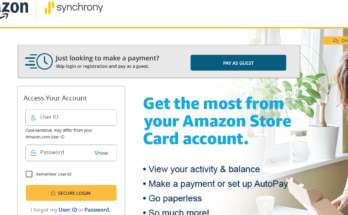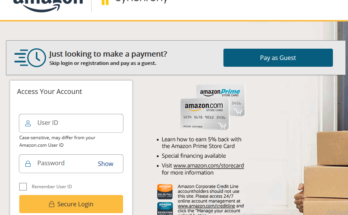This page is designed to walk you through on how to pay your Reflex credit card if you are a holder of the Reflex Mastercard credit card issued by Continental Finance, you have multiple options to make your Reflex credit card payment.
Continental Finance has been rated as one of America’s leading marketers and servicers of credit cards for consumers with less-than-perfect credit by the Better Business Bureau.
Before you can be able to pay Reflex credit card or Mastercard bill online, you must have created an online account and sign in to your Reflex account using your credentials. So first we shall look at how to login to the Reflex online account.
How to Sign In to Your Reflex Account
To login to your online account in order to pay your Reflex Mastercard or credit card bill online, follow the simple steps below.
- Go to the official login page at https://yourcreditcardinfo.com/?product=reflex
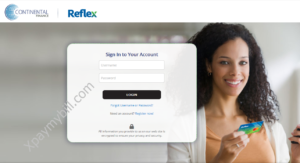
- Enter your Username and password in the respective fields.
- Click on the “Login” button to access your online account.
Reflex Credit Card Payment Login Online
To complete your Reflex credit card payment, log into your account at https://yourcreditcardinfo.com/?product=reflex and make your payment.
RELATED: How to Pay Your Amazon Store Card Bill Online
Reflex Credit Card Bill Pay By Mail
If you want to make your payment through the mail, send your payment to the following Reflex credit card payment address:
- Reflex Card
- P.O. Box 6812
- Carol Stream, IL 60197-6812
How to Pay Reflex Credit Card Bill By Phone:
The Reflex credit card customer service phone number for payments is 1-800-518-6142 (7 a.m.–10 p.m. Mon–Fri, 8 a.m.–4 p.m. Sat/EASTERN TIMES). (You can also try the automated phone line at 1-866-449-4514.)
Use the comment section below to drop your questions if you are not really clear on how to pay your Reflex credit card online, by phone or through the mail.