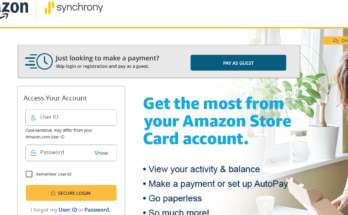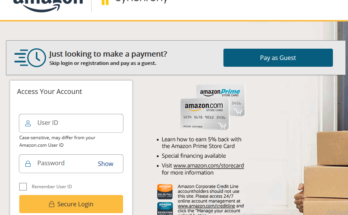Amazon Store card login Synchrony bank: On this page, you are going to learn how to manage your Amazon.com store card or Amazon Prime store card product account online using your mobile phone or laptop computer.
At the end of this article, you will not only learn how to login to your Amazon store card Synchrony bank, but you will also learn how to from the Synchrony Bank website, manage your online account, reset your password, and make online payments.
If you link your Amazon and Synchrony accounts, you can use your Amazon login to access your store card account on Synchrony’s website.
Amazon Store Card Login Synchrony Bank
To access and manage your online Amazon Store Card login Synchrony bank account or Amazon Credit Builder account.
- To log in to your Amazon.com Store Card Synchrony bank account, visit http://www.syncbank.com/amazon.

- Enter your Amazon “User ID” (Case-sensitive, may differ from your Amazon.com User ID)
- Enter your Synchrony Amazon store card login “Password” in the password field.
Tick the “Remember User ID” box if you are using your personal PC to log in to your Amazon Store card. - Finally, click on the “Secure Login” button.
To create an account, you’ll need your full credit card number, which can be found on the front of the hard plastic card that is mailed to you 7-10 business days after approval.
If you don’t have your full credit card number, please call Synchrony Bank. For bank contact information, see Customer Service for Financial Institutions.
How To Pay Amazon.com Synchrony Bank Credit Card Bill
- Sign in to your Synchrony Bank account at http://www.syncbank.com/amazon or link your Amazon and Synchrony accounts at www.amazon.com/storecard to navigate directly to Synchrony from the Amazon site.
- Click on the Payments at the top of the page, and then scroll down and click Make a Payment.
- Select Minimum Payment, Statement Balance (as of your last statement), Current Balance, or Other.
- Enter your bank’s routing number and checking account information in the requested fields and confirm your banking information.
- Verify that the information is correct and click Make a Payment.
Other Ways to Make Amazon Store Card Payments Synchrony Bank
Pay By Mail: The payment address is
- Synchrony Financial
- P.O. Box 960061
- Orlando, FL, 32896-0061
Pay By Phone: The Synchrony Bank customer service phone number for payments is 1-866-419-4096.
We hope the guideline above on how to access your Amazon Store card login Synchrony bank or make your payment online, by phone or through the mail was helpful.